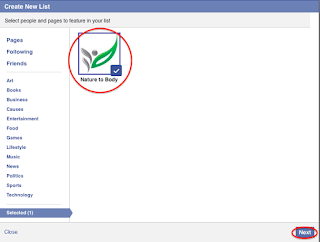Monday, June 29, 2015
Friday, June 26, 2015
Wednesday, June 24, 2015
Sunday, June 21, 2015
Tutorial: How to Add Nature to Body Fanpage and Tudo Para Scrap Group to your Favorites. Como adicionar a nossa fanpage e o grupo nos seus favoritos.
Greetings! Oi pessoal,
Next you will Add to Interest Lists:
Proximo passo sera Adicionar as Listas de Interesses:
You will see the page logo checked. Chick Next on the right bottom corner:
Voce vera a logo do Nature to Body marcado. Proximo voce seleciona Próxima:
A new window names Create a New List will show. Your next step is to name your List. You can also decide if you want to list public, for friends to see or private:
A janela Criar Nova Lista aparecera. Seu proximo passo sera nomear a sua Lista. Voce tem a opcão de criar sua Lista publica, para seus amigos verem ou privada:
I named my List: Faves because I will add my favorites. Last select Done on the right bottom corner:
O nome da minha Lista eh Faves que significa Favoritas. Por ultimo voce devera selecionar Concluir na parte de baixo do canto direito:
Now we need to locate where you Interest Lists are. When you first create a new List, Facebook sends you directly to your Home. Look all the way on the bottom of your portion the session Interests. The default is to show Pages and Public Figures. Clic on the word Interest and you will see the list you just created: Faves in my case:
Agora nos precisamos localizar as Listas de Interesses. Quando voce cria uma nova Lista, o Facebook abre a Pagina Inicial automaticamente. Procure a sessão Interesses la em baixo da coluna esquerda. O padrão eh aparecer Paginas e Figuras Publicas. Click na palavra Interesses e voce vera a Lista que acabou de ser criada:
Hover your mouse next the word Interests and a More word will appear. Click on More:
Passe o mouse perto da palavra Interesses e a opcão Mais ira aparecer:
This will show all your lists. On the right side of each list you will see a gear option to access your settings:
Fazendo isso a sua Lista de Interesses ira aparecer. No lado direito voce ira ver uma engrenagem que eh a opcão de editar:
Select the gear and a drop down menu will show with two options. Select Add to Favorites:
Selecionando a engrenagem voce tera duas opcões sendo a primeira Adicionar aos Favoritos:
Look under your Favorites all the way up by your name. Your list will be at the bottom order of your Favorites:
Sua Lista ira aparecer na sessão Favoritos. Procure no final dos seus Favoritos para localizar a sua Lista:
Hover your mouse over the name of your list, in my case Faves and you will see a gear to select your settings. Click on the gear:
Passe o mouse ao lado da sua Lista e uma engrenagem ira aparecer. Selecione na engrenagem:
A drop down menu will show with three options. Select Rearrange:
Uma lista com tres opções ira aparecer. Selecione Reorganizar:
A series os three-lines-block will show on the right side next to each name. The News Feed is the only Favorite that you can not rearrange:
Um bloco de 3 linhas ira aparecer ao lado de cada nome, exceto o Feed de Noticias que não pode ser alterado da ordem:
Drag and drop the option you want to rearrange where you want to see they ordered. Select Done at the bottom of your Favorites once you are happy with your arrangements:
Agarre e mova para cima e para baixo para reorganizar a ordem. Selecione Concluir quando voce estiver satisfeito com o seu re-arranjo:
Select your List to see options. Here you will find the name of your List (Faves) on the top part, right bellow the name of the Fanpage (Nature to Body) and a little more to the right an option to Share. From here you can also Manage your List:
Selecione o nome da sua Lista para checar. Aqui voce vai ver o nome da sua Lista na parte superior, logo abaixo no nome da nossa Fanpage e logo mais a direita uma opcão de Compartilhar. Aqui voce poderá Gerenciar a sua Lista:
You can add Groups you want to check more often to your Favorites as well. It is quite easy. Locate the session Groups. Hover your mouse over the Group you want to add as Favorite and you will find the gear for settings. A drop down menu will show and the option Add to Favorites will be available:
Voce tambem pode adicionar Grupos que voce deseja checar frequentemente na sessão Favoritos. Eh bem simples. Localize o Grupo que voce deseja adicionar aos Favoritos. Passe o mouse perto do nome e ao lado esquerdo voce encontrara a engrenagem para editar. Opcoes irão aparecer incluindo Adicionar aos Favoritos:
Select that option to move our Group to your Favorites:
Selecione Adicionar aos Favoritos para acrescentar o nosso Grupo nos seus Favoritos:
Under Favorites you will see the selected Group, Tudo Para Scrap at the bottom of the list of Favorites:
Voce encontrara o nosso Grupo na relação dos seus Favoritos na parte final da sua Lista de Favoritos:
Hover your mouse by the name to show the gear for settings:
Passe o mouse em cima do nome para aparecer a engrenagem:
Select Rearrange:
Selecione Reorganizar:
Drag and drop the Group to the order you want your Favorites to be. Select Done once you are happy with the order:
Agarre e mova colocando o nosso Grupo na posicão desejada. Quando voce estiver satisfeito com a ordem selecione Concluir:
Have you ever wondered how to keep your favorite Fanpages and FB Groups easy to find?
Well, me too and now I am going to share with you a few steps on how to create a List with your Favorites, but whatever they are don't forget to add Nature to Body Fanpage and Tudo Para Scrap Group.
Just follow the steps and you will never miss a new release, event or promotion from us.
Alguma vez voce ja se questionou como fazer para facilitar a localização das paginas, grupos e eventos que voce mais gosta no Facebook? Eu preparei um PAP ensinando como fazer isso.
Alguma vez voce ja se questionou como fazer para facilitar a localização das paginas, grupos e eventos que voce mais gosta no Facebook? Eu preparei um PAP ensinando como fazer isso.
From your Facebook page find the Likes Session:
Iniciamos o tutorial da sua pagina pessoal ou Linha do Tempo:
Iniciamos o tutorial da sua pagina pessoal ou Linha do Tempo:
When you find the Likes session, clic on the word Likes:
Encontre a parte das Curtidas e clique na palavra Curtidas:
Encontre a parte das Curtidas e clique na palavra Curtidas:
Find Nature to Body on your Likes:
Procure a Pagina do Nature to Body nas suas Curtidas:
Clic on the word Liked. A drop down menu will show with 3 options:
Clique na palavra Curtiu. Aparecerão 3 opções:
Select Get Notifications, so Facebook will send you Notifications when new posts occurs:
Selecione Receber Notificações e voce recebera um comunicado todas as vezes que nos postarmos algo novo na nossa pagina:
Click Liked again and you will see the Get Notifications marked. You are good.
Uma marquinha estará ao lado mostrando que esta selecionado.
Next you will Add to Interest Lists:
Proximo passo sera Adicionar as Listas de Interesses:
If you don't have an Interest List, you can create one now:
Se voce nunca criou uma Lista de Interesses, voce poderá criar uma agora:
Select + New List...
Seleciona + Nova Lista...
Voce vera a logo do Nature to Body marcado. Proximo voce seleciona Próxima:
A janela Criar Nova Lista aparecera. Seu proximo passo sera nomear a sua Lista. Voce tem a opcão de criar sua Lista publica, para seus amigos verem ou privada:
O nome da minha Lista eh Faves que significa Favoritas. Por ultimo voce devera selecionar Concluir na parte de baixo do canto direito:
Agora nos precisamos localizar as Listas de Interesses. Quando voce cria uma nova Lista, o Facebook abre a Pagina Inicial automaticamente. Procure a sessão Interesses la em baixo da coluna esquerda. O padrão eh aparecer Paginas e Figuras Publicas. Click na palavra Interesses e voce vera a Lista que acabou de ser criada:
Passe o mouse perto da palavra Interesses e a opcão Mais ira aparecer:
Fazendo isso a sua Lista de Interesses ira aparecer. No lado direito voce ira ver uma engrenagem que eh a opcão de editar:
Select the gear and a drop down menu will show with two options. Select Add to Favorites:
Selecionando a engrenagem voce tera duas opcões sendo a primeira Adicionar aos Favoritos:
Look under your Favorites all the way up by your name. Your list will be at the bottom order of your Favorites:
Sua Lista ira aparecer na sessão Favoritos. Procure no final dos seus Favoritos para localizar a sua Lista:
Hover your mouse over the name of your list, in my case Faves and you will see a gear to select your settings. Click on the gear:
Passe o mouse ao lado da sua Lista e uma engrenagem ira aparecer. Selecione na engrenagem:
A drop down menu will show with three options. Select Rearrange:
Uma lista com tres opções ira aparecer. Selecione Reorganizar:
A series os three-lines-block will show on the right side next to each name. The News Feed is the only Favorite that you can not rearrange:
Um bloco de 3 linhas ira aparecer ao lado de cada nome, exceto o Feed de Noticias que não pode ser alterado da ordem:
Drag and drop the option you want to rearrange where you want to see they ordered. Select Done at the bottom of your Favorites once you are happy with your arrangements:
Agarre e mova para cima e para baixo para reorganizar a ordem. Selecione Concluir quando voce estiver satisfeito com o seu re-arranjo:
Select your List to see options. Here you will find the name of your List (Faves) on the top part, right bellow the name of the Fanpage (Nature to Body) and a little more to the right an option to Share. From here you can also Manage your List:
Selecione o nome da sua Lista para checar. Aqui voce vai ver o nome da sua Lista na parte superior, logo abaixo no nome da nossa Fanpage e logo mais a direita uma opcão de Compartilhar. Aqui voce poderá Gerenciar a sua Lista:
You can add Groups you want to check more often to your Favorites as well. It is quite easy. Locate the session Groups. Hover your mouse over the Group you want to add as Favorite and you will find the gear for settings. A drop down menu will show and the option Add to Favorites will be available:
Voce tambem pode adicionar Grupos que voce deseja checar frequentemente na sessão Favoritos. Eh bem simples. Localize o Grupo que voce deseja adicionar aos Favoritos. Passe o mouse perto do nome e ao lado esquerdo voce encontrara a engrenagem para editar. Opcoes irão aparecer incluindo Adicionar aos Favoritos:
Select that option to move our Group to your Favorites:
Selecione Adicionar aos Favoritos para acrescentar o nosso Grupo nos seus Favoritos:
Under Favorites you will see the selected Group, Tudo Para Scrap at the bottom of the list of Favorites:
Voce encontrara o nosso Grupo na relação dos seus Favoritos na parte final da sua Lista de Favoritos:
Hover your mouse by the name to show the gear for settings:
Passe o mouse em cima do nome para aparecer a engrenagem:
Select Rearrange:
Selecione Reorganizar:
Drag and drop the Group to the order you want your Favorites to be. Select Done once you are happy with the order:
Agarre e mova colocando o nosso Grupo na posicão desejada. Quando voce estiver satisfeito com a ordem selecione Concluir:
That is it folks! I hope this tutorial will help you to keep you informed on the Group, Page and Events you don't want to miss.
Eh isso ai pessoal. Espero que esse tutorial os ajude a mante-los informados nos acontecimentos do Grupo, Pagina e Eventos.
Any question you can use the comments session or write me an email to info@NatureToBody.com
XOXO,
Djana
How to join the Chat for Djana's online class
Greetings!
You are on Facebook. The link will show on my timeline, my fan page (Nature2Body) and Tudo Para Scrap Group. Once you have refreshed your page you will see the image below. Clic on the play sign to start the video.
I am here today to show you how to join the chat during my online and live classes.
First of all, I use an app called Bambuser. It is a little different than Ustream that you are all accustom to use.
Bambuser generates a link to the broadcast on the moment I hit start. I can't create a link precious that said, if you are already on Facebook you will need to refresh your page to be able to see the link. Do this exactly at the time my class starts.
I offer two versions of live classes:
15' Quick Tip - as the name says, it is a short show, 15 minutes only when I teach tips, techniques and how to using the latests and greatest products. QT is a weekly show that happens on Wednesdays at 10am PST.
The other format is an Hour to 2 Hours Class. It happens every other Monday starting at 3:30pm PST. Once a month we have a challenge based in one of these live classes. Feel free to join us. We have a prize for best project and another one that is a raffle prize with all the contestants.
To be able to join to chat you need to watch from a laptop or desktop. Using a cellphone or table won't work the chat and you will be able to watch only. I will show bellow what you see using a cellphone and a desktop. The first part of this tutorial is the same for both devices.
To be able to join to chat you need to watch from a laptop or desktop. Using a cellphone or table won't work the chat and you will be able to watch only. I will show bellow what you see using a cellphone and a desktop. The first part of this tutorial is the same for both devices.
Now let's get into business and learn how to join the chat.
You are on Facebook. The link will show on my timeline, my fan page (Nature2Body) and Tudo Para Scrap Group. Once you have refreshed your page you will see the image below. Clic on the play sign to start the video.
From that, Facebook will open a new window. Bambuser is an app that "talks" to Facebook, because of that the features using Bambuser inside Facebook is limited.
I using an iPhone to show this tutorial, my video will play using QuickTime and I will need to click Play AGAIN!!!! Yes, three times to be able to watch the live show.
That is it if you are using your phone or tablet. You can watch the show, now if you want to chat, follow the next steps.
Steps from a desktop now.
You must leave Facebook and watch the video from Bambuser. Facebook will open a new tab for you. You just need to click play once on Facebook. This is what you will see it.
Again, you can watch only if you don't login. You have two ways to login.
First way: on the upper right corner you will see two options - Log In or Sign Up, if you want to create an account on Bambuser. If you select Log In you will have the option to Log In with your Facebook account (right) or to Log In with your Bambuser account if you have one (left).
Second way: if you try to add a comment you will also had the chance to join.
This is what you will see it:
Once more you will have two options to login. The easiest way is to use your Facebook account. Just select Facebook and Bambuser will do the rest to you.
That is it. It looks like complicated at first, but once you do a couple of times you will get accustom with these steps and it will become natural.
Let me know if you have any question. You can email me at info@NatureToBody.com or leave me a comment.
XOXO,
Djana
Wednesday, June 17, 2015
2015 Quick Tip #22 - Protect your images.
Greetings!
Let's get onto one more 15' Quick Tip and today we will look two different products and check their characteristics to find out their properties and qualities, learn how to use one and the other and when to use each.
Art Masking Fluid is a water based product. The one I am using is yellow but the die is there just to make easy to see where I am applying.
As the name states, it is a masking capability. It will protect the area you are applying: you can use with a brush and apply in a large area or you can use to make droplets and create an uneven effect.
For today's demo I am using my journaling Bible as a base. Because I don't want to cover the words, I am prepping the base with Clear Gesso from Prima Marketing.
Like any gesso, this is a water based product and dries transparent.
The basic difference between these two products is that the masking fluid will protect the applied area leaving the background as if nothing had being painted. In the other hand, clear gesso is a primer and makes the surface workable and it is also a sealer. Since our pages are so thin, that is a good thing because we are using a lot of water based products and my paper won't get damaged.
Any questions just write to info@NatureToBody.com
XOXO,
Djana
Tuesday, June 16, 2015
Desafio #4 Mini Álbum
Oi pessoal,
Depois de vocês terem avaliado todas as regras, trabalhos prontos, usem o "sapinho" para submeter suas participações! Vamos às regras, que esse mês estão bem simples para todos participarem e as inspirações das DT's:
DESAFIO TPS #4
Nós nem acreditamos que já estamos no Desafio TPS #4. Obrigada a todos que tem participado dos nossos desafios. Nós esperamos sinceramente que eles tenham sido realmente desafiadores, que despertem a curiosidade de vocês para testarem outras técnicas, materiais e que instiguem a sua criatividade.
Os Desafios do grupo Tudo para Scrap no Facebook tem patrocínio da empresa
Nature to Body.
Projeto Mini Álbum - Produzido pela Djana Venolia durante a Aula de Scrapbook - Mini Álbum com BoBunny Forever Young serve de ponto de partida e aconselhamos que vocês assistam.
Depois de vocês terem avaliado todas as regras, trabalhos prontos, usem o "sapinho" para submeter suas participações! Vamos às regras, que esse mês estão bem simples para todos participarem e as inspirações das DT's:
DESAFIO TPS #4
Regras do desafio:
1. Criar um Projeto Mini Álbum.
2. Usar o tema de férias, alegria ou cores.
3. Compartilhar seu projeto com link para este DESAFIO; (COLOCAR no seu post o local onde acontece o desafio.)
2. Usar o tema de férias, alegria ou cores.
3. Compartilhar seu projeto com link para este DESAFIO; (COLOCAR no seu post o local onde acontece o desafio.)
4. Serão aceitos ATÉ 02 projetos INÉDITOS por participante seguindo as regras;
5. Postar o desafio no link do sapinho até dia 13/Julho/2015 até 23:59.
"ATENÇÃO": o não cumprimento em qualquer uma das regras do Desafio anula automaticamente a participação.
Guest Designer - Luciana Yaros
Fez este lindo mini álbum especialmente para vocês com PAP podem conferir AQUI.

Fez este lindo mini álbum especialmente para vocês com PAP podem conferir AQUI.

Confira os prêmios deste DESAFIO:
Prêmio de Participação - SORTEIO
Participações serão somente aceitas com link direto para o local da foto do seu projeto, que deverá ser publicada de forma "pública" para que todas as DT's possam visualizar e comentar, colocadas no Sapinho Azul localizado ao final deste post, como sempre coloque o máximo de empenho para concorrer.
Monday, June 15, 2015
2015 Scrapbook Class - Re-purpusing Coaster Mini Album
Greetings!
Today we will make a cute little mini album using coasters, that is right, we will repurpose again. My favorite type of project :-)
Some of the materials I used were:
Lawn Fawn Paper Pad
Heartfelt Creations Flower Shaping Tool and Ornate Die Cut
Spellbinders Stamp Set and matching die cut
Ranger Archival Black Inkpad
Prima Marketing Flowers, Adhesive Button, Kraft Mini Tag, Distress Tool, Chalk Edgers
The Robin's Nest Dew Drops
Decoart Spray, Modeling Paste and Stencil
Ribbon, trim
Basic tools: paper trimmer, scissors, wet glue, heat tool, die cut machine, crop-a-dile, binding ring
And the video class is available to watch as many time as you wish.
XOXO,
Djana
Subscribe to:
Posts (Atom)